This post shows you exactly how to post on LinkedIn Pulse, as well as how to extract the maximum benefit from doing so.
First A Bit Of History …
Pulse was first released as an app for Apple’s iPad back in 2010, and originally displayed content from news feeds. It evolved with a version for the web in 2012, along with versions of the app for iOS and Android.
It was then bought in 2013 by LinkedIn for a cool $90 million. Not bad, considering it was only released three years earlier.
LinkedIn have since integrated it with their system. Initially it provided blogging capabilities to invite-only LinkedIn users. It has since rolled it out to its entire 350+ million user base.
So How Does It Actually Work?
Users can publish a post by clicking a button on their home page. It’s just another option, along with sharing an update and uploading a photo.

You can also publish posts via a button above other Pulse content:

In publishing a post, the interface is very minimalist. The lack of clutter makes it pleasant to use.
You can include a featured image at the top of the post. This is then used throughout Pulse, wherever your content is listed, to help attract eyeballs.
Text formatting allows you to add elements like H1 and H2 for titles, along with bold and italics.
You can add images and links to your posts, as well as embed multi-media such as videos and Slideshares. This helps create attractive, informative content, while giving you the opportunity to link back to your site in different ways.
You publish a post via your personal LinkedIn profile. That means your posts are associated with you as an individual, rather than say your LinkedIn company page.
The Benefits Of Posting On LinkedIn Pulse
Enjoy Search-Engine Friendly Content
The posts you create on LinkedIn Pulse are search-engine friendly. Thanks to the authority of LinkedIn itself, content gets ranked relatively quickly.
Stats like view count and so on help determine the authority, and subsequent visibility, of your content, not just on search engines, but on LinkedIn itself as well.
Enhance Your LinkedIn Profile
When you publish a new post on Pulse, it’s added to your LinkedIn profile. This boosts the attractiveness and authority of your profile, and helps attract more followers.

In fact, as shown above, people who find your content have the opportunity to follow you by simply clicking the button provided. This had the added advantage that …
Keep Front-of-Mind For Your Followers
When you post, your followers see a notification that you have done so. This helps keep you and your business front-of-mind for them, as well as help boost your authority and credibility.
You may have seen such notifications yourself, that someone you are following has published X number of new posts.

This attracts more eyeballs to your content, increasing your view counts over time, and helping to create a snowball effect. In other words, the more views you attract, the more visible your content becomes, accelerating your view count further.
It’s not unusual for content on LinkedIn Pulse to achieve tens of thousands of views within just a day or two of publication, due in part to just this kind of mechanism.
Check out the stats for the following post, published just 24 hours ago at the time of writing:
Or this one, published just a couple days ago, and now with 80,000 views:
Note that, if you’re just starting out, it’s not something you’ll achieve immediately.
But isn’t it worth aiming for longer term?
This effectively allows you to create traffic on demand when approached in the right way.
Appear In Your Followers’ Feeds
As well as notifications, your posts also show up directly in your followers’ feeds. So again, the more followers you have on your personal profile, the more views you get of your content. And higher views help attract more followers, creating a virtuous circle.
What’s more, when one of your followers likes, shares or comments on one of your LinkedIn Pulse posts, your post attracts further visibility among your followers’ own followers. This further builds your own authority.
Attract Traffic To Your Website
One big benefit for business is that your LinkedIn Pulse posts can drive traffic and click-throughs to your own site. You can add links back to your site in different ways:
 Link To A Helpful Resource
Link To A Helpful Resource
Link to a relevant, helpful resource that’s on your website. Just as you would link to other helpful posts on your blog when writing a post for the same blog, do the same on Pulse.
Just link back to a post or two on your site that adds value for the reader. This also helps search engines understand what those post(s) on your blog are about, and may help improve ranking.
 Link To An Opt-In Squeeze Page
Link To An Opt-In Squeeze Page
Link to a page that’s designed purely to encourage visitors to leave their email address in exchange for something of value to them, and build your list.
For example, you might have a lead magnet that relates to the content of your Pulse post. Link back to a page on your site where people can access the resource for free, in exchange for their email address.
Here’s one way I do it:
I also use content upgrades that use much more content-specific lead magnets to attract new subscribers to my list.
 Link Back Using An Image Or Banner
Link Back Using An Image Or Banner
The links don’t have to be textual. Just like on a standard blog, Pulse allows you to add images, and link those as well.
Pulse posts do not contain other advertising, which means the focus is mainly all on your content, with minimal other distractions. Take advantage of this by for example adding the odd ad banner linking back to your site from within your content.

However, it’s important to do this in a subtle way that doesn’t diminish the value of the content you’re providing.
Remember, you want people to be commenting on, linking to, liking, and sharing your content for maximum visibility. And the more people LinkedIn sees opening and reading your content, the more prominent it will make your post.
You want to ensure your content’s in keeping with the professional nature of LinkedIn and its content platform, and for people to return to read your future content too.
Your content should also encourage people to follow you – that’s one way in which the view count for your content will increase over time – rather than to find people are choosing to unfollow you instead.
![]()
An added advantage is that the traffic you get back to your site tends to be highly targeted and high quality.
- Firstly, it may be from people you already have a relationship with. For example, they may well be following you on LinkedIn because they chose to do so.
- Secondly, they click through after not just finding your content because it was of interest to them, but also after reading your content and wanting as a consequence to follow up that interest further.
Both ways, they are already warm prospects by the time they visit your website, and as a result far more likely to say opt-in to your list via say a squeeze page you are directing them to.
Often the magnitude can be some 300-500% increase in the conversion rate compared to traffic from other sources such as advertising.
Build Your Authority, Credibility and Influence
Your own status on social networks is becoming an increasingly relevant factor in whether people choose to do business with you. And indeed, in whether they find you in the first place.
If you found content on Pulse from someone with a hundred or more posts and several thousand followers, you’d be far more likely to:
- Want to follow them too
- Read more of their content
- Afford them more credibility – you’d take their content more seriously and believe in their message
- Click through to their site to find out more about them
- Opt-in to their list
- Open the emails they send more readily
- Purchase something from them
- Want to partner or joint venture with them in some capacity
- And so on …
This is authority, credibility and influence in action. With LinkedIn Pulse, you get it on a plate. That helps explain why it’s an increasingly popular platform on which to publish content.
The Importance Of Consistency
As with most aspects of content marketing, it’s important to be consistent in your content production. That means posting on LinkedIn Pulse regularly.
When followers see content created and published by you on Pulse regularly:
- You gain more credibility and authority …
- You become more front-of-mind for your potential prospects …
- Your content gains more visibility.
It’s little different to regularly emailing your email list with email marketing. If you publish only sporadically or rarely, the relationship is diminished or non-existent. They forget who you are. Other individuals and businesses come fill the vacuum, and your prospects forge closer relationships with them instead of you. They drift away from you, and do business with them instead.
The easiest way is to publish to Pulse as often as you publish to your blog. To start building momentum for your business you should be publishing to your blog at least once a week and using it to feed your whole online visibility strategy.
Which leads me to my next point …
Should You Post To Your Own Blog … Or To LinkedIn Pulse?
Some people make the mistake of believing it’s an either/or choice. In other words, is it better to publish to LinkedIn Pulse, or to publish to your own blog and keep control of all your content?
The fact is, the two should be done in tandem.
Publish to your own blog first. Then create a version of that post – keep your blog post unique to build your own blog’s authority – and publish it to Pulse as well. It’s far easier to create content based on content you’ve already got, than to create content from scratch. In fact, this aspect is very easy to outsource.
As well as publishing to LinkedIn Pulse, I tend to also publish the content to other top content sites like Medium, Tumblr, Facebook Notes and a Quora blog. (Use your vWriter.com account to help automate and manage this process for you).
In relation to Quora, you can also base one or more answers to relevant questions on a blog post, and drive traffic by linking back to the post on your site (though note you have to approach this in the right way).
This way you get the best of both worlds. Content on your own blog that builds authority and attracts traffic in its own right, and content on LinkedIn Pulse (and other top content sites) that gives you all the benefits I’ve described above.
Attracting More Views To Your LinkedIn Pulse Posts
As previously stated, the more popular your LinkedIn Pulse posts are, the more visible those posts become, attracting even more views (and from there, more followers to fuel your view count for future content, more traffic through to your site, and so on).
Here are some easy ways to get more views to your posts on LinkedIn Pulse:
- Send out multiple Tweets to Twitter spread over a few weeks (while working on building your Twitter followers)
- Post to your LinkedIn company page
- Post to your LinkedIn personal page – it’s taken care of for you automatically when you publish, but that doesn’t mean you shouldn’t send out another related update after a few days
- Post to your Facebook Page
- Include a link to it in a future ezine or newsletter
To make it easier and help ensure you’re maximizing your results from LinkedIn Pulse, download this checklist now to help you get the most out of LinkedIn each time you post.
Any comments or questions? Let me know below.
While you’re here, check out some of our other guides to publishing your content on top content sites, building visibility and driving traffic back to your website:


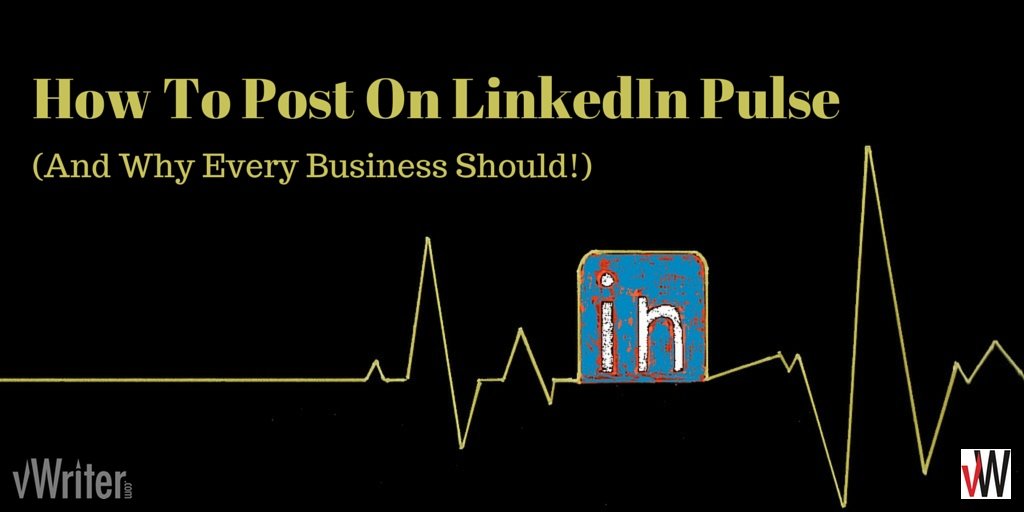


Great article Steve, thank you. As usual you explain it all so well. I hadn’t heard of Pulse and have only just realised the importance of being on LinkedIn, so that’s two tasks on my to-do list. All the best
Hi Issia, Thanks so much for your comment – and glad you found it useful!
Hi Steve, I have written about 20+ post and yes it has increased my followers, but I have noticed lately that my post don’t see to go to my followers. After I would post I would receive a message from LI your post was sent to your 600 followers. Now nothing and I have had one or two tell me they have not received anything from me in a while. Any suggestion how to send it to my followers or connections? I do use their tool to post in to groups I belong. Cheers
Hi Lawrence, thanks for your comment. Seems that LinkedIn have recently made a few changes to Pulse, but there’s no clear information on how the notifications work. On testing personally, I seem to have had notifications on new content from some people I follow, but not all. Similar things happen within my feed on LinkedIn, so not entirely clear how the algorithm now works. But it’s sensible to assume that the majority – or at least a large proportion – of your followers would still see info regarding your latest posts via notifications and in their feed (the one or two you mention isn’t enough data to think otherwise). The main thing to watch is your overall views and shares for your posts, and the fact the posts are increasing your followers is reason enough to continue as you’re building your influence. Presuming you’re following the content authority formula, it’s little extra effort to post to Pulse anyway and increase your visibility.
This is a wonderful article. I came across as I was doing some research about posting my blogs on pulse. This post has been immensely helpful. I want to confirm my understanding that I can post on pulse only from my personal profile. Is there is no way to post from my company page? So, how do large organizations use pulse?
Glad you’ve found the post helpful, Srikanth :).
To confirm, yes, you can only post to Pulse from your personal profile – the authors are all listed as individuals. Large organizations won’t use pulse, but their CEOs or other executives might do and help raise the profile of the organizations they represent. It’s meant as an extension of networking between individuals, which is really what LinkedIn is all about.
Hope this helps.
Hello Steve,
I use my iPad for everything and have opted not to own a laptop as well. However, I cannot ‘publish’ a post from my iPad – get a message that LinkedIn is not optimised for this. I have been forced to draft the post then go to my partner’s laptop to press ‘publish’.
Do you know of a workaround for this?
Thanks.
Hi Jo, Thanks for dropping by … I don’t know of a workaround and surprised LinkedIn won’t allow it. However iPads are primarily designed for consumption of information, and would imagine as a business owner you’ll run into a few challenges like this.
Hi Steve
Thanks for this post, it’s so helpful. This is probably quite a silly question, I have figured out how to post on my own personal page but would like to find out if you know how it would be possible to post as a company page that I am an administrator for?
Thanks
Hi Nyarai, glad you found it useful. You can only post to Pulse as an individual, not as a company page.
Hi Steve,
I had one question. I know for the fact that I can only post as an individual on Pulse. However I have seen many company’s posts as well which reads as “published by ”
How is that possible? Please help.
Hi Pinaki
Thanks for your question – some companies appear to set up an account for an individual, but set the name of the individual to the name of the business. I wouldn’t recommend this as I doubt it’s a sustainable strategy. For example, it’s probably against LinkedIn’s ToS somewhere and the account could end up deleted or inaccessible. Plus the engagement is likely to be lower longer term – so lower views, comments, likes – than it could be if the same post were coming from an individual.
Pulse works best when you post as an individual, but you can channel that traffic any way you want, eg. towards a business.
Hope that helps.
Steve
Hi Steve,
Hope this site is still live. I am relatively new to LinkedIn so your info is very helpful, but I have to read it a few times more before all sinks in. I have one question where I could not find the answer above. How do I in a new post write a link to a previous post, either one on my “timeline” or to a post I published on pulse and is there a way how I can add an URL Hyperlink to an email which will bring somebody to a specific post or pulse article. Someone who is registered with LinkedIn or not.
Thank you
Hi Michael, great questions!
You can add links to a LinkedIn Pulse post just like you might do for any normal blog post. Highlight the text you want to link out, click the link icon, and enter the link.
You can link to any Pulse article in the same way, for example a link to one of mine is simply https://www.linkedin.com/pulse/10-easy-ways-generate-laser-focused-ideas-blog-content-steve-shaw. You can find the links to your own previous Pulse posts via your own LinkedIn profile.
You don’t have to be registered or signed into LinkedIn to view the content.
Hope that helps!
Strategic question. If I create my company blog, should I post that to Pulse as well? If so, how do I go about making sure that it is known this content is for my company?
Hi Patrick, great question. I would recommend repurposing the content for Pulse, and keeping the content on your own blog unique, thus ensuring you keep the authority etc. for your own content. Within the content for Pulse, you can link back to post(s) on your blog, add other calls to action, and so on (see example). The same content you create for Pulse, can also for example be added to Facebook Notes, and other content sites.
How can I post from a company account?
Hi Athank, please see responses to similar questions above from Srikanth and Pinaki.
Nice article Steve, thank you. I came across it looking for an answer to the question you’ve answered repeatedly of whether I can post as a company. But now that I’ve read this, it’s given me far more ideas (as well as answering the question).
You also addressed another key question in my mind of either/or/both/and blog and Pulse. But to go further, in your experience, what are the key differences between the versions of content you’d post on Pulse and on your own blog? Are there any trends (e.g. more detailed in the blog, splitting a big blog post into shorter Pulse content, or anything else)?
Hi Iyas – glad to hear you got a lot out of this Pulse post.
Great question – the main difference is that the content on Pulse might be quite a bit shorter than what you’d post on your own blog. For example, I frequently publish 3000+ words posts here, sometimes more than 6000 words, and I’d suggest these are far too long for Pulse.
Generally on Pulse you’re looking for content around the 1000 word mark. You want it long enough to have value, while maximizing engagement, and minimizing the time investment required to post.
So a long post could be repurposed into one or more shorter articles to post onto Pulse. I’d also suggest to re-use relevant visuals from the original post, as visually-rich content tends to attract more engagement, and thus more visibility.
You also might include some encouragement at the bottom of a Pulse article for readers to like, share or leave a comment. Readers on Pulse can be more responsive to this, simply because they’re reading within the LinkedIn platform and in the ‘engagement’ mindset.
Hope that helps – hope to hear more from you soon :).
Thank you for this useful article. Is it possible to re-publish posts on LinkedIn Pulse in order to get more people to read it? For example, if I published a post 6 months ago that is evergreen, can I republish it by sharing my own post as a status update on LinkedIn? Or just somehow republishing it? Is this possible? Is it considered poor etiquette? I’d like your thoughts.
Hi Diana – yes, absolutely, republishing content (when approached in the right way) is what you should do in order to get more eyeballs on your content and maximize your value from it.
While you wouldn’t publish the same post on Pulse more than once, there’s nothing to stop you sharing it more than once via a status update on LinkedIn and on other social networks (eg. several Tweets over time pointing back to it).
If you’re publishing regularly on Pulse, you can also reformulate the article as a new article for Pulse, say 12 months later (eg. picking a different angle, updating it based on changing circumstances/advice etc.)
Pulse however is just one network on which you can attract an audience to your content, and through that to your business. The best strategy is to start with your own blog as the ‘seed’ content, and from there repurpose the content for multiple platforms like Pulse, but also others such as Medium, Quora, Tumblr, Facebook via their Facebook Notes facility, multiple other social networks, and so on.
Hope that helps, Diana.
Steve
Yeah, Linkedin. I like to use it. Simple, easy for use.
Hi Steve. This was a very helpful article! I have not published anything yet, but is there a way to see how the post will show up in my connections’ Pulse feed? Because I am new to LinkedIn, I imagine my post won’t get a lot of views and I’m worried that my post will get buried in the Pulse feed of my connections/ followers. In other words, what determines which posts are at the top of a Pulse feed? Will my connections have to scroll through their Pulse to find my post? Thank you in advance.
Hi Kenny, great question! Your connections will get a notification via LinkedIn’s menu bar when you publish something new, the post will show on your profile. Plus when someone comments on your post or otherwise engages with it, the activity shows up in their feed, catching the attention of their own connections to your post. They can also choose to share it directly of course.
I wouldn’t worry too much about them seeing it directly by going to Pulse, that’s probably less likely to happen. Mostly it will be through the notifications and through your feed.
Best bet is to get the ball rolling by sharing the post with your connections on LinkedIn, and across other social networks too (eg. a few tweets spaced out over a few days or weeks).
Plus the more you post on LinkedIn, the more activity you tend to attract, so stick with it and don’t get too disheartened if it starts off a little quiet – that’s fairly normal. Just let it build over time. You’ll also find the odd post takes off and far outperforms others once in a while for whatever reason.
Good luck!
Hi Steve,
Great post thank you.
One question I have is, does the publishing of a post have to be from my personal account instead of posting as my business page that I manage? I am publishing posts for the business I work for but can’t seem to do that independently from my personal account, is this how it has be set up?
Hi Domenic, yes, you can only publish posts via personal LinkedIn accounts, not from a business page, but you can of course post an update to your business page regarding a Pulse post. For a business, Pulse posts are best published from the business owner’s LinkedIn account. It’s really about building a personal brand that you can then leverage to help spread the word about a business.
A stupid query… do I have to have a LinkedIn account to comment on any article link I have been forwarded?
Yes, LinkedIn will need to link the comment back to a particular account 🙂
Hi Steve, You mention in the article that Pulse allows to link an image inserted in the post. However, I just tried to do this – insert a footer banner and link it, but I cannot find the way to do it. Please take explain this and if possible, with screen shots as well 🙂 Ot would really help. Thanks!
Hi Lucia, great question! In brief, to link images within LinkedIn Pulse, click the image, and then the link icon from the menu bar. The following image explains it visually: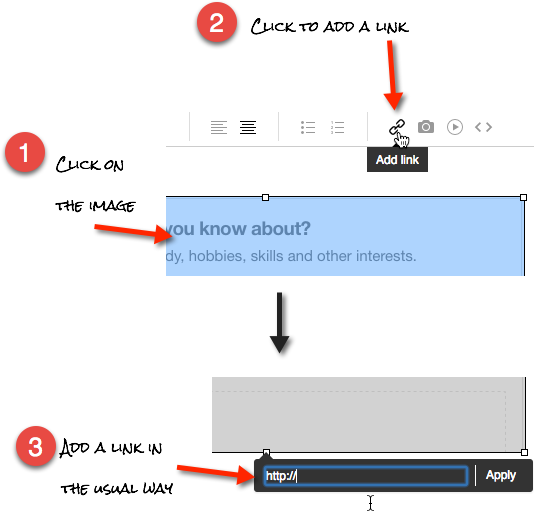
Hi Steve! Great article. Do you know how I can publish a post from my iPhone? I can’t find the way to do it on the LinkedIn app, nor the Pulse app.
Many thanks!
Amazing post. Very well written and well explained step by step.
Hi Steve
Interesting article. I was just talking with my peeps and a question has come up…if it is possible to post the same blog post that you published on your site and then again into LinkedIn Pulse, word by word.
Is the same post going to be penalized (or rank worst) by search engines? or LinkedIn Pulse is ranked independently?
Thank you for your feedback.
Sofia
Hi Sofia
I’d strongly recommend to keep your own blog content unique, and to repurpose it for sites like LinkedIn. This ensures you keep search authority for your own content.
Plus, content quite often has to be tailored for these other content platforms. For example, while a blog post might be 3000+ words, shorter content would probably work better on LinkedIn.
However, the same reworked content can be posted to say a Quora blog too, on Tumblr, and so on.
Hope that helps.
Steve
Hi Steve,
This is very interesting article, I am also doing LinkedIn but not generating much traffic and also not getting dofollow. What is the advantage of LinkedIn Pulse?
Great Article.
Really helpful.
Thank you Steve:)