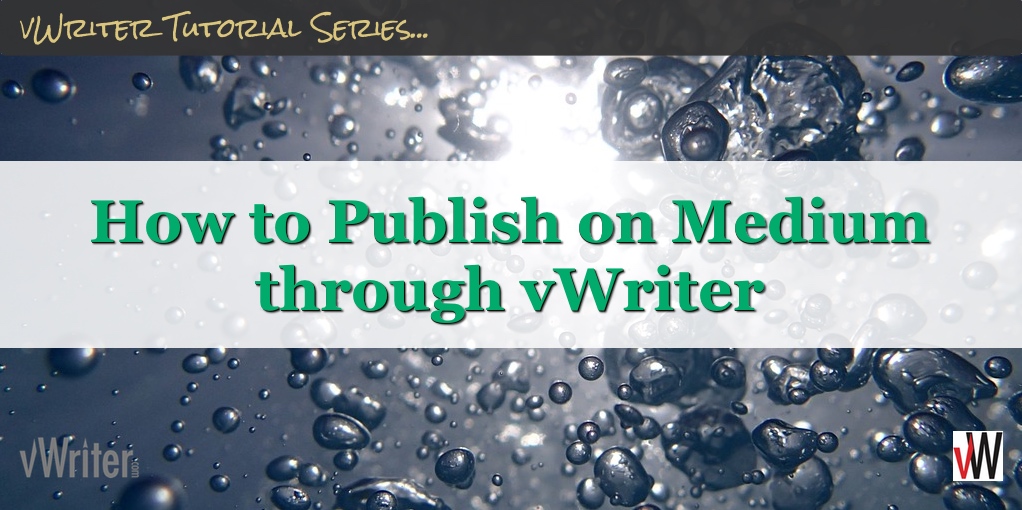How to Publish on Medium Through vWriter
 Introduction
Introduction
Medium is a mix between a social network and blogging platform. Read more about how it works in the following post:
How To Blog On Medium (And Why Your Business Should!)
Use vWriter to schedule and publish the following types of content directly to Medium:
- Short social posts, just as you might for other social networks like Facebook, LinkedIn and Tumblr.
- Longer content using our blog post functionality, with support for additional formatting such as headings, and bold and italic text.

Connecting With Medium
You can connect Medium profiles and publications to your account as for any other profile.
See the article How to Connect One or More Social Profiles to vWriter.
Once connected, it will be set to publish to Medium as draft by default. You will be sent an email notifying you of this.
You can adjust this at any time by clicking the button in the email, or by clicking through to edit the settings of the profile from the Social Profile Manager (available via Profiles on the sidebar menu).

For Medium profiles, you can set the Publish Status to either Public or Draft.

As soon as the Publish Status for the profile has been updated, it will affect all content published to the profile through vWriter. The only exception is where you are publishing blog posts directly. In this case, your selected publication status (Draft or Public) will override the Publish Status for the Medium profile itself.
Different types of content can be posted to Medium profiles as follows.
Social Posts
The following information relates to creating new social posts through vWriter directly. Social posts can also be created on an ongoing, regular, systemized basis via Social Publishing Channels, including for Medium.
Title
The first line (separated by a carriage return) is automatically used as the title when the content is posted on Medium. The rest of the text is added as normal.

The only exception is if there is just one line of text in the post (excluding any final tag line). In this case, the text will just be posted as-is, and no title set.

Images
The first image or photo added to your post is published above the title on Medium, in common with how content is generally presented on the platform.
Any additional images are published after the rest of the text.

Links
URLs within the content are published as normal, clickable links on Medium.

To publish clickable anchor text on Medium rather than straight links, use our blog publishing facility instead.
Using Tags
As with Tumblr, you can add tags to your Medium post by adding them on the last line (the last line must be separated with a carriage return).
The last line will then not be published within the Medium post, but instead published as tags with the content, as illustrated in the examples above.
To use tags for Medium posts published through vWriter:
- Each tag must start with #.
- They should be comma- or space-separated.
- If any words on the last line do not start with #, the line will be regarded as normal and published as normal text.
- Hashtags within the rest of the text will be treated as any other word.
- All tags will be initial-capitalized when published to Medium. For example, #blogging becomes the tag Blogging on Medium.
- Initial-capitalized words will become separated words within the tag on Medium. So #ContentMarketing becomes Content Marketing.
- Medium accepts a maximum of 3 tags. Any more than three will just be ignored and discarded (this does not affect how the same content is published on other networks).
The following infographic summarizes how to use tags for Medium when using vWriter’s social posting facility:

How to use tags when publishing to Medium through vWriter
Cross-Posting
The same post you publish to Medium can also be scheduled and published to other social networks, by simply adding the relevant social profiles to the post:

Here’s an example that shows the same content posted through vWriter to both Medium and Tumblr.

Blog Posts
vWriter also facilities the ability to publish blog posts across multiple content platforms, including Medium.
It means for example you can cross-post between platforms, in a similar way to cross-posting social posts above.
See How to Publish to Blogs Through vWriter.
Blog posts provide rich text formatting options when publishing to Medium, such as headers, bold and italics, and captions for images.