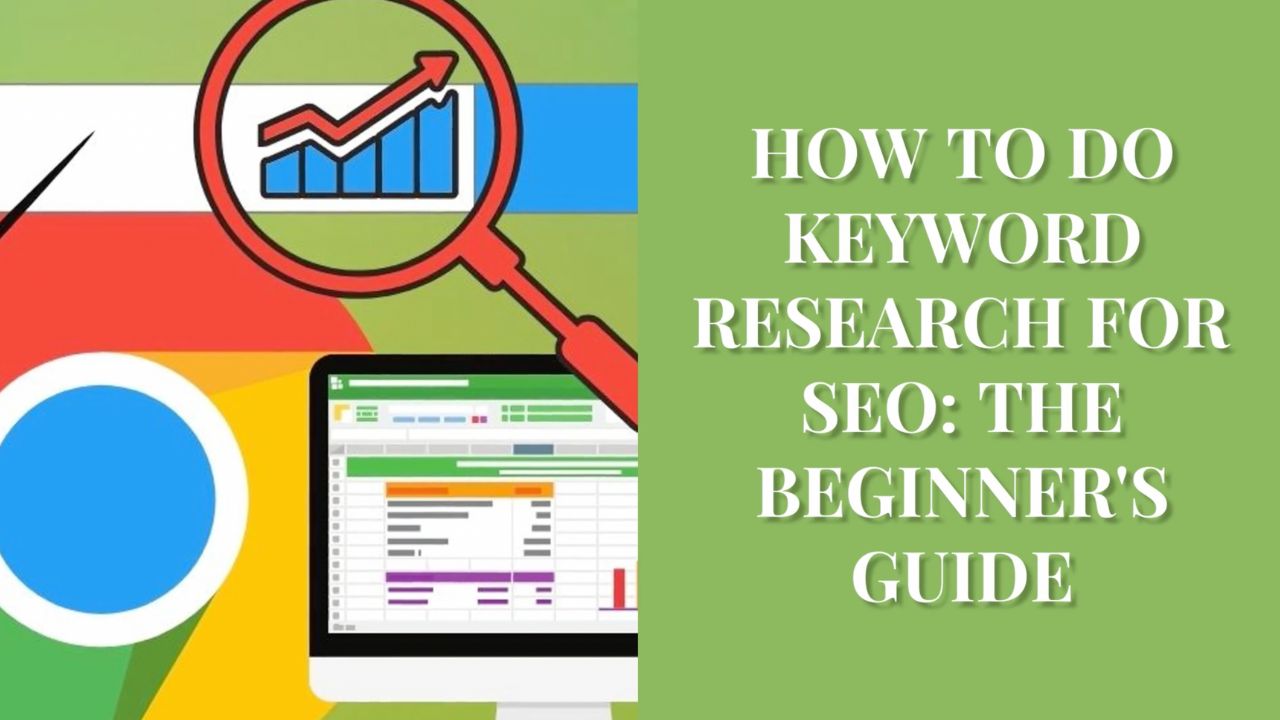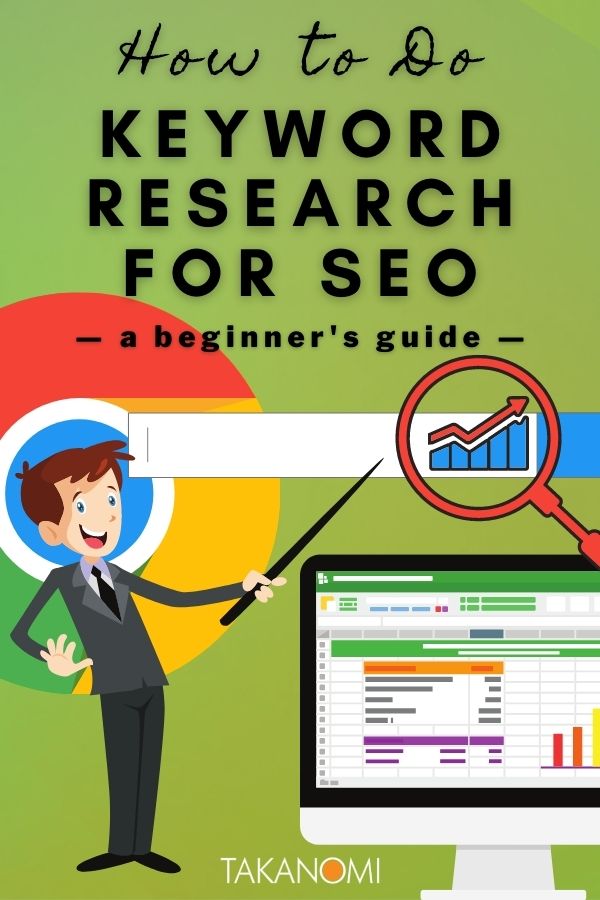A few weeks ago, I covered how to get your website on Google’s first page, and promised a follow-up post that went into more detail on how to do keyword research. This is that post.
My approach to keyword research differs from most in that I don’t use any of the popular paid-for tools, but go straight to the source—Google—using a couple of tools they make freely available.
As you’ll see:
- One such tool lets you assess demand—in other words, the number of people searching for a particular keyword.
- The other tool lets you assess supply—the number of pages out there that match the keyword in question.
A keyword with good potential would have relatively high demand coupled with relatively low supply.
By optimizing a web page for that keyword, you would have a good chance of ranking well (because of the low levels of competition), as a result attracting potentially hundreds of new visitors to your website a month.
While this post covers how to do keyword research for SEO, I won’t go into how to then optimize web pages for those keywords, as I’ve covered that in detail previously.
Get the cheatsheet you need on how to do keyword research for SEO:
Why Should You Learn How to Do Keyword Research?
SEO starts with keyword research.
Without it, you either don’t know what you’re optimizing for, or you’re potentially targeting the wrong keywords.
(Find out where your site stands now—here's how to get an online SEO analysis report)...
And to properly amplify your content on search engines and effectively reach your marketplace, potentially worldwide, keyword research is positively vital.
Spending just a few minutes on keyword research before creating some new content can literally mean the difference between attracting just a few extra visitors to your website a month, and attracting hundreds, if not thousands.
Getting that kind of traffic through paid search would potentially cost thousands of dollars a year.
Of course, do that too if it’s delivering positive returns. But with organically-ranked content for some high-powered keywords, you have a gift that keeps on giving. It then requires little or no further investment, potentially for years to come.
The bottom line is this...
If you’re investing in content anyway, which most businesses by now are, you need to get the most bang for your buck.
That means creating content that’s going to perform optimally on search and serve as a long-term evergreen asset for your business.
For that, knowing how to do keyword research for SEO is central.
So let's start with learning...
How to Assess Keyword Demand
To discover how many people are searching for a particular keyword, use Google’s Keyword Planner tool that’s part of Google Ads.
If you don’t yet have a Google Ads account, get one here. It doesn’t mean you have to place any ads, but it gives you access to the Keyword Planner.
Once signed in, click on Tools & Settings from the top menu, and then click on Keyword Planner under Planning.
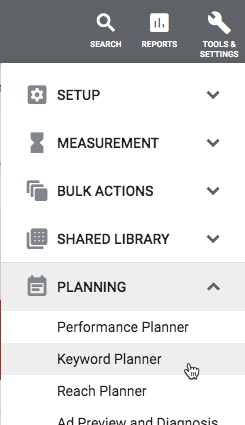
Then click on Discover new keywords.
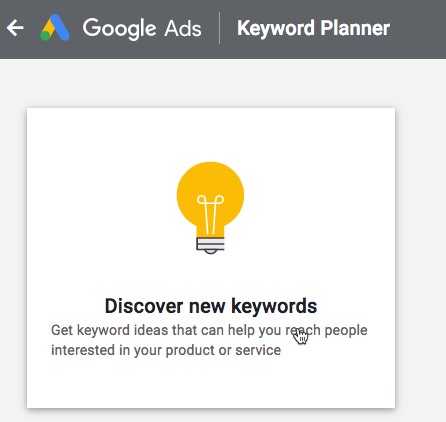
Before typing in potential keywords, make sure the location setting is accurate for your business.
It should default to the country you’re currently in, but if your business sells to other countries around the world—or perhaps to a smaller geographical location within a country—it’s a good idea to update the location setting accordingly.
That’s because you want an accurate picture of the number of relevant searches for particular keywords.
For example, if you’re only seeing a relatively low number of searches for a keyword in the results, but in reality it’s a lot higher for your market because you sell to customers in additional locations, it’s easy to miss opportunities that could prove significant for your business.
To update the location(s) to bring back keyword data for, click on the current location setting as shown below:
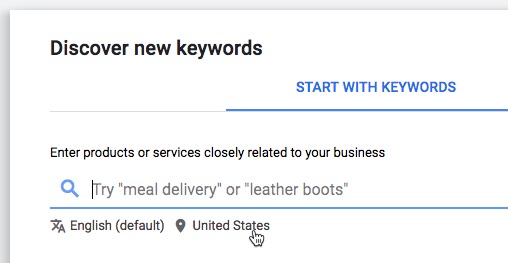
Then start typing the name of additional countries, or perhaps smaller geolocations, and click Target for each one.
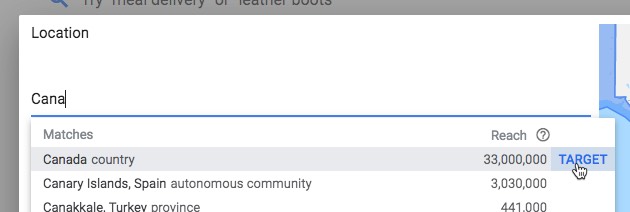
Similarly, you can also adjust the language as needed to reflect the market you sell to. You can only select one language at a time.
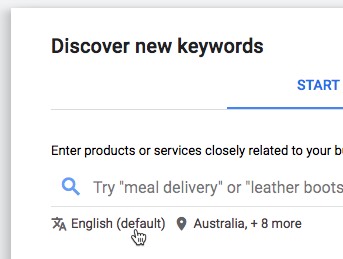
Now you can start to enter in relevant keywords to both assess demand, and get ideas for other keywords you could target.
Let’s say you’re filling in your content calendar for the next few months, and have some ideas for new blog posts you want to pursue.
Incidentally, if you're not yet using a content calendar, here's a quick guide about how to create one:
So you’re doing some keyword research to make sure you’re targeting optimal keywords, and investing resources in creating content that has a good chance of attracting search engine traffic for years to come.
Let’s also say you’re in the “DIY” home improvement industry, with a website selling related products via Amazon FBA to several countries around the world.
You have a blog providing how-to information for various “DIY” projects. The tools and some of the materials you refer to in these posts can all be purchased via the links and related ads you provide. This is how the business earns revenue.
Get the cheatsheet you need on how to do keyword research for SEO:
So what kind of keywords might be relevant?
Just as an example, let’s look at shelving. A typical DIY project, people want to know how to put up all kinds of shelves in their homes. And, of course, you sell the tools, and the shelving, that enables them to do so.
The type of queries people interested in putting up their own shelves might include the following:
- how to put up shelving
- how to install shelving
- how to add book shelves
To see the kind of demand that exists, enter these into the Keyword Planner.
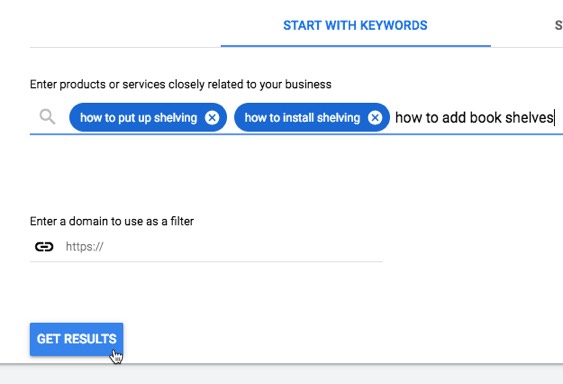
(I’ve already set the location to several countries around the world, such as Australia, the United States and Canada, in which our fictional business operates).
The results for these keywords show hundreds of people searching every month for how to put up shelving and how to install shelving, but no searches for how to add book shelves.
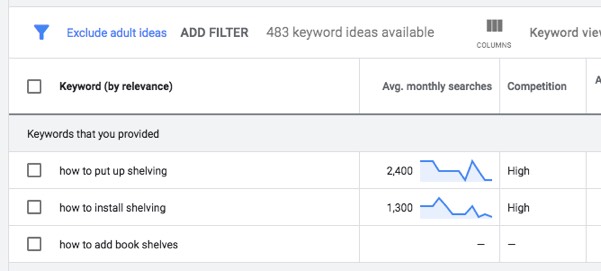
So the first two might be possibilities for a new blog post, but we can discount the last query.
This in itself shows the huge value that comes from learning how to do keyword research properly. Without it, we may have invested in creating a new post on How to Add Book Shelves, which would have been of minimal long-term value.
In contrast, as we’ve discovered, a post on How to Put Up Shelving—a slight tilt in topic—has far greater potential. But we need to check supply too—more on that soon...
As well as providing data on the queries we entered into the Keyword Planner, Google also provides ideas for related queries that may be of interest. Often, these number in the hundreds—for this example, there are nearly 500 such additional queries we can investigate.
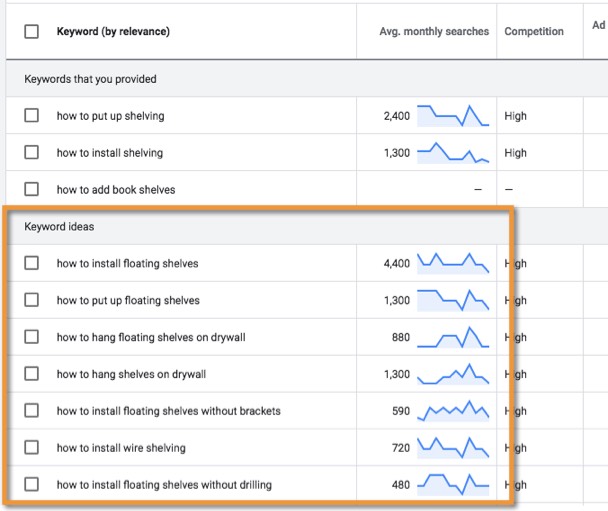
However, before looking at these additional keywords, it’s worth pointing out that the Competition column—which for most of these is showing High—is mostly irrelevant for our purposes.
For SEO, you can generally ignore it. The column relates to the number of competing advertisers placing ads for the keywords in question. It has no bearing on the number of web pages competing for ranking in the SERPs (search engine results pages).

The only relevance it has is that a high level of competition generally indicates that these are commercially-viable keywords.
In other words, the fact that a good number of advertisers are placing ads for the keywords means that the visitors clicking on them have value.
So if we had a high ranking blog post for example for such a keyword, the visitors to the post should be monetizable and generate a return.
With that said, let’s have a look at the additional queries that Google has brought back.
These additional queries are often where the real gold in keyword research lies.
Ideally, we’re looking for keywords that have:
- A relatively high number of searches every month (high demand).
- A relatively low level of competition, in terms of the number of web pages competing for those keywords (low supply).
Just looking at the initial few keywords above, we have one with a few thousand searches a month, a couple with over a thousand, and the rest with several hundred monthly searches.
All may have potential, so let’s dive into looking at the supply, and start assessing how easy (or difficult) it may be to rank content focused on these keywords, both for our initial set of keywords, and for the additional ideas Google has provided.
Get the cheatsheet you need on how to do keyword research for SEO:
How to Assess Web Page Supply
To assess web page supply—the number of competing web pages for a particular keyword—we’re going to use what will be a very familiar tool from Google, namely Google Search.
Quite simply, this will tell us how many web pages out there incorporate the keyword in question.
Let’s take our very first keyword from our initial research, how to put up shelving. We’ve already found this keyword attracts around two and a half thousand searches a month from our target countries.
But how many pages out there contain this keyword that we’d have to compete against in order to get a high ranking?
To get this information, we search for the keyword on Google, wrapping the keyword in quotation marks, as shown:
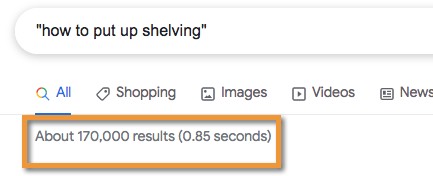
As you can see above, this keyword has 170,000 competing web pages—if we’re trying to rank a blog post, this is relatively high.
We could rank for this, eventually, but it will take some time to do, and may not be the optimal choice—there are likely to be lower hanging fruit we can take advantage of…
So what about the next keyword, how to install shelving?
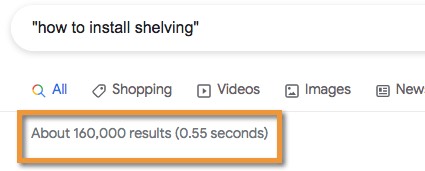
As you can see, this is little better, at 160,000 competing web pages. Let’s keep going…
We’ll ignore the “how to add bookshelves” keyword, as no one’s searching for that anyway.
For how to install floating shelves, this has the highest number of monthly searches in this list (for the purposes of this post, we’ll ignore all the other keyword suggestions that Google brought back, but ordinarily you would look for other possible keywords there too).
So it’s going to be interesting to see the competition levels—let’s take a look…
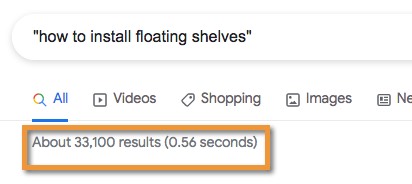
This is now getting more realistic. This keyword has over triple the demand of “how to install shelving” for example, at 4,400 searches a month, but not far off a fifth of the competition levels!
With the number of competing web pages at around 30,000, getting a blog post ranked for the keyword lies far more within the realms of possibility, and within a reasonable time frame.
But as well as the raw number of competing web pages, we also need to assess the type of competition on the page.
For this keyword, the text-based search results are pushed way down the page, with all the "above the fold" space taken up with video, and the People Also Ask box.
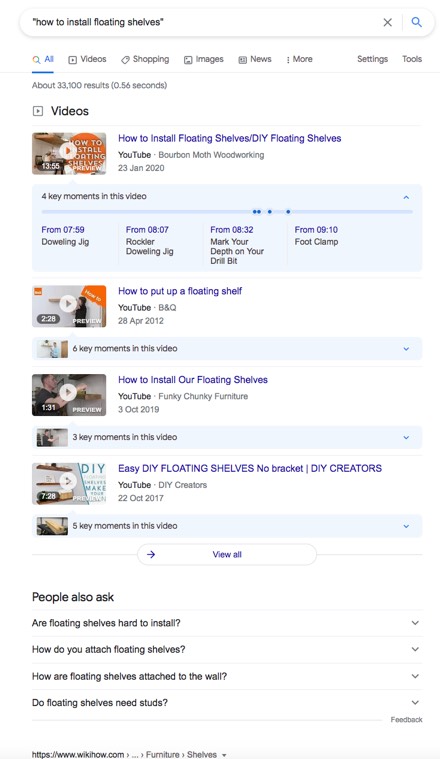
In fact, with all the video-based results, there are only six text-based results on the whole page.
So even if we gained a high ranking position in the text-based results, while we'd likely still attract quite a bit of traffic thanks to the reasonably high level of monthly searches, it may not perform as well as other keywords.
So let's continue our keyword research for now…
What about the keyword how to put up floating shelves?
This had monthly searches of 1,300. But what about the number of competing pages?
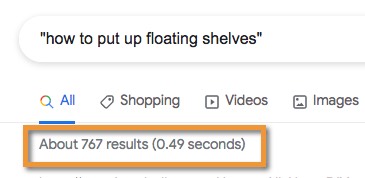
Wow. This now gets exciting, because we have a keyword with well over a thousand searches a month—dozens of people searching every day—and a keyword with practically zero competition.
Looking at the SERPs, the text-based results are also right at the top and, other than the People Also Ask section, are not pushed aside by any other content. Of course, this may change in future, but for now and likely some time to come it’s looking good.
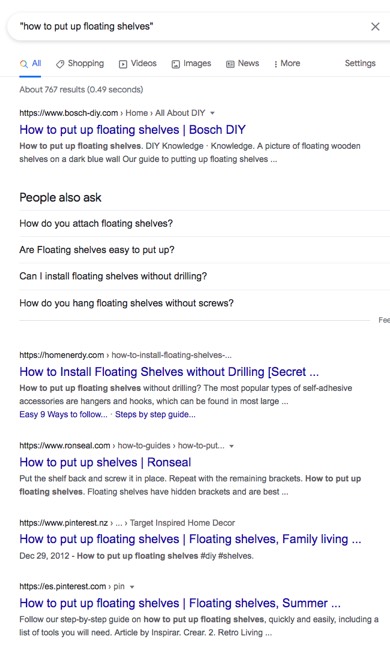
Also, there’s only one proper result where the keyword is set as the title of the page on a website from Bosch. The other two towards the bottom are Pinterest Pins.
Clicking through on the Bosch result, at least at the time of writing, the web page isn’t particularly strong, and can be easily outmatched with stronger content. For one, the opening paragraph refers to 2018, making it seem out of date as soon as people click through.
All in all, a web page optimized for this keyword is going to be easy to rank for, and to rank prominently.
So we now have a strong contender for a keyword to focus some new content on. But what about the other keywords? Are there any others, perhaps for now or future purposes?
Let’s just quickly run through the others…
For the keyword how to hang floating shelves on drywall, this had 880 monthly searches, so still quite reasonable. And the competition levels are again very low:
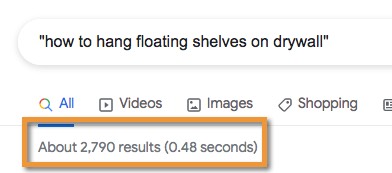
The first page of the search results again shows it would be easy and straightforward to rank some content for this keyword high up the page.
Briefly for the others:
- how to hang shelves on drywall—this had 1,300 monthly searches, and shows under 3,000 competing web pages, though the top of the SERPs is dominated by ads and videos, pushing any text results “beneath the fold”…
- how to install floating shelves without brackets—this showed 590 monthly searches, and has under 1,500 competing web pages. A potential contender for the future perhaps.
- how to install wire shelving—showed 720 monthly searches, and has around 30,000 competing web pages, with the top dominated by ads and videos. Probably not the best keyword to aim for.
- how to install floating shelves without drilling—showed 480 monthly searches, and has only 6 competing web pages. And the SERPs shows text results high up the page, and very little to prevent a high ranking...
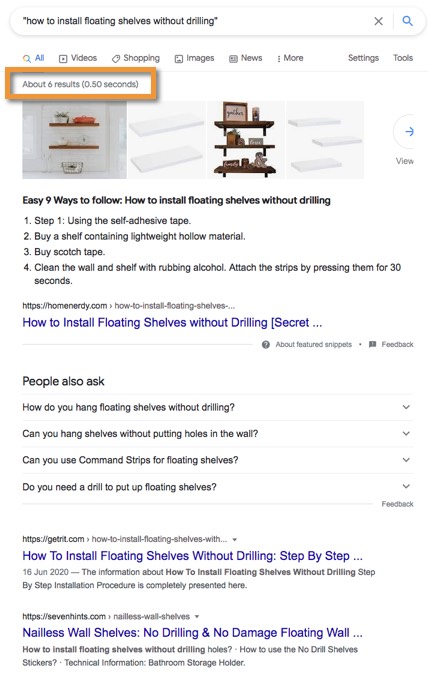
Given that this keyword is closely related to the top contender keyword we found previously, how to put up floating shelves, we can treat this as a secondary keyword for any content we develop as a result, working it into the page as well, and attracting additional traffic.
Get the cheatsheet you need on how to do keyword research for SEO:
Summarizing the Results of Our Keyword Research
So let’s quickly summarize what we’ve found as a result of our keyword research for our fictional “DIY” home improvement business.
The initial ideas we had for some new blog content including how to put up shelving andhow to install shelving.
Our keyword research showed that while these had a healthy number of monthly searches, the competition levels were relatively high, which would have made it harder to get search engine visibility and attract traffic.
The rest of our keyword research revealed a couple of real gems...
- how to put up floating shelves attracts around 1,300 searches a month, but only 767 competing web pages, and the strength of that competition is very low.
- As a secondary keyword, how to install floating shelves without drilling, attracts another 500-ish searches a month, and has only 6 competing web pages!
The result of the research means we can now create some new content that focuses on and incorporates these two keywords, mainly the first one (this has a higher number of monthly searches), but also working the secondary keyword into the content for some additional easy traffic.
Doing so, and optimizing the content in the right way, is likely to attract hundreds of visitors to our website every month, who we can then monetize by various means.
Had we stuck with our initial idea, and not done the research, our results would likely just be a fraction of that. Such is the value of knowing how to do keyword research for SEO.
And, once mastered, this type of research literally only takes a few minutes to do. Compared to the several hours it can take to develop quality content, it’s a no-brainer investment of time upfront that repays dividends.
To Conclude
Using a practical but fictional example, this post has shared how to do keyword research for SEO in an easily accessible way, as well as illustrated the high value return from doing so.
You've discovered how to assess both “keyword demand”—the number of people searching for a keyword—and “web page supply”—the number of competing web pages for that keyword.
In doing so, you've also seen how to uncover new, and potentially very powerful, keyword possibilities.
Primarily, effective keyword research helps illuminate powerful opportunities in SEO that serve to multiply the results you get from content many times over, and thereby deliver a marked increase in the ROI you get from content marketing.
Finally, take two secs to grab your free copy of our cheatsheet on how to do keyword research for SEO so you have it to refer back to:
Get the cheatsheet you need on how to do keyword research for SEO: