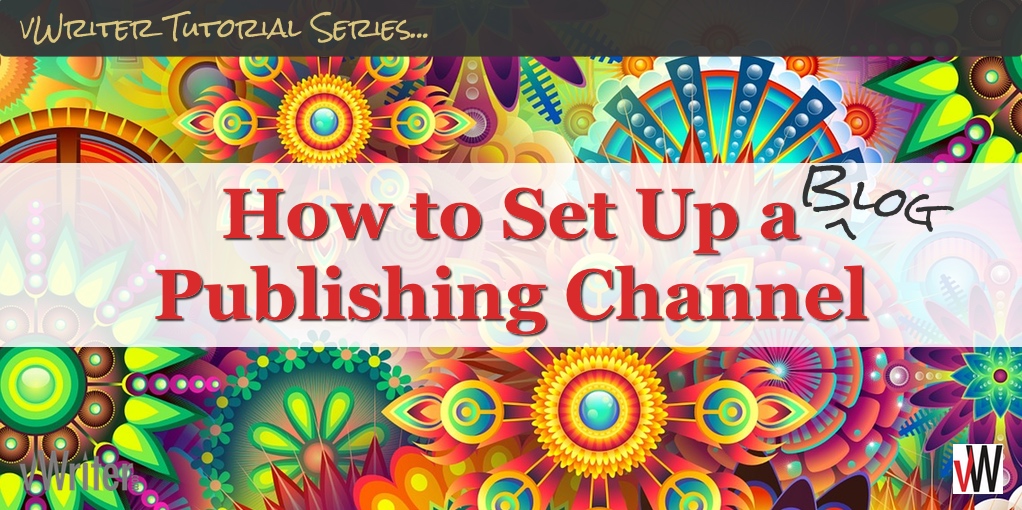How to Set Up a Blog Publishing Channel
What are Blog Publishing Channels?
Blog Publishing Channels allow you to have blog posts created and published on a regular, streamlined and systemized basis.
The creation of blog posts can be assigned to someone on your own team (add to your account as a Team Member), or to one of our writers who you hire through vWriter.
Or you can use the system to manage and organize your own workflow, assigning blog post creation to yourself.
We integrate with and are able to publish content directly to the following blogging platforms:
- WordPress
- Tumblr
- Medium
You can choose whether the content should be made public or saved to your blog as a draft.
At the end of this post, there are some example Blog Publishing Channels that help illustrate the benefits of using this system within your business.
Blog Settings
This page is part of the main tutorial on how to set up a Publishing Channel within vWriter, and contains information specific to Blog Publishing Channels. In other words, this tutorial focuses on the settings shown when the the Publishing Channel type has been set to Blog:

For all other settings, refer back to the main Publishing Channel tutorial.
Blog(s)
A Blog Publishing Channel can publish blog posts to one or more blogs, including blogs from different blogging platforms such as WordPress and Tumblr.
To add a blog to your Publishing Channel, click in the Blog(s) field and select one or more blogs that you have listed in your account.

Click here for information about how to add blogs to your vWriter account.
For convenience, you can also click the Add blog… link next to the field. As soon as the blog has been added to your account, it will be added to the Blog(s) field.
Content Length
The Content Length field determines the minimum and maximum word count for the blog posts you want to be created through the Publishing Channel.

Tags
Enter one or more tags. These determine which tags are set when the content is posted to your blog from the Publishing Channel.

Categories
Similarly, enter one or more categories. These determine which categories are used when content from the Publishing Channel is posted to your blog.

IMPORTANT: Enter each category name exactly as it appears on your blog so your content can be posted to your blog accurately.
Note also that this field only applies to WordPress blogs. If you have chosen blogs other than WordPress blogs, the field is not displayed or used.
Auto-Publish
Choose whether to have the content aut0-published to your blog, or saved as a draft.

![]()
Refer back to the main Publishing Channel tutorial for information on setting up the rest of the Blog Publishing Channel.
Example Blog Publishing Channels
To give you an idea on how to use and benefit from Blog Publishing Channels, here are some examples of how they might work in action.
Cross-Posting Between Content Channels
Each time a new blog post is published to your main Wordpress blog, a Publishing Channel tasks Amanda on your team with reworking the post for publication onto your blogs on Medium and Tumblr.
This ensures your content reaches much wider audiences than your WordPress blog alone would be able to achieve.
As soon as she has created the content, you are notified it is ready so you can check and approve it, or request any amendments.
You have also set the Publishing Channel to post the content to both blogs as drafts, so you can check it further and make any last minute alterations before making it public.
A few weeks later, you are confident Amanda is up to speed and knows exactly what you are looking for. You decide to adjust the Publishing Channel to auto-approve the content she creates.

You also set the Publishing Channel to post the content publicly to the blogs in question.
Related content: Monitoring, Managing & Adding Tasks: How to Use vWriter’s Workflow Management Tools
Creating Blog Posts From Podcast Episodes
Your Blog Publishing Channel has your podcast set as the Content Source. As each new episode is published and goes live, the Publishing Channel tasks Peter on your team with creating a blog post focused on the episode in question.
He organizes or creates a transcript based on the episode, it publishes to a draft on your WordPress blog. He further integrates the audio file into the blog post and makes it public.
A further Blog Publishing Channel tasks him with creating a blog post for Tumblr, again based on each new podcast episode. Rather than a transcript, this time you want a short 300-400 word post based on the content. The post links back to your blog and helps publicize and attract both podcast and email list subscribers.
With Peter taking care of these aspects of your content marketing strategy (along the creation of social posts via Social Publishing Channels, and other Publishing Channels that for example cross-post and rework the Tumblr post for more content channels), you are free to focus on the podcast.
The Publishing Channels task Peter with work automatically. You can simply monitor them via the Task Manager as and when required.
You find, with much of the busy work taken care of and highly streamlined, you are able to spend more time with your family and on leisure activities. With your business more systemized, you are also able to spend more time working on the business rather than in it, and create the type of business you’ve always aspired to.
Blogging to an Editorial Calendar
You create a spreadsheet containing 12 weeks’ worth of ideas for blog post topics.
The first column contains instructions to the writer or member of your team. For example, this could be the required title of the blog post and a brief outline of what should be covered in the post.
The second column includes a link to an image. This is optional, but by including it, it will be used to set the:
You upload the spreadsheet (in CSV form) to your vWriter account as a Bulk Data Feed, and set it to publish twice a week (your chosen blogging frequency).
You use this Bulk Data Feed as the Content Source for a new Blog Publishing Channel.
You have recently hired a writer to take care of creating blog posts for you, and you task them with the content creation. As each post is published to your blog, the Featured Image is automatically set for the blog post based on the information from the Bulk Data Feed.
Towards the end of each month, you plan out further blog topics, arrange for the creation of some new Featured Images, and add the information to the Bulk Data Feed.
You begin putting together some training materials for someone to take care of this activity too in future. This further systemizes your business, frees up your time some more, and helps your business run like a well-oiled machine, regardless of whether or not you are personally working in it.
And More…
These are just a few ideas.
Of course, you can also combine different types of Publishing Channels.
So you could have:
- Various Social Publishing Channels that update your social networks when new content is published to your blog.
- An additional Blog Publishing Channel to rework each post on your WordPress blog as it’s published and cross post to Medium and/or Tumblr.